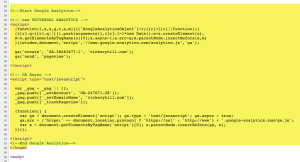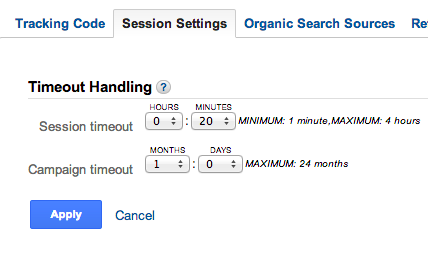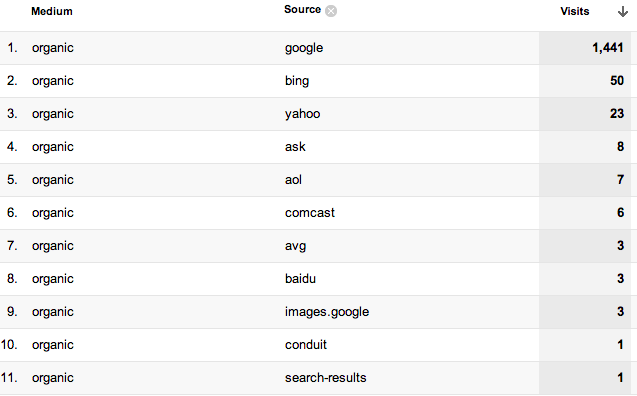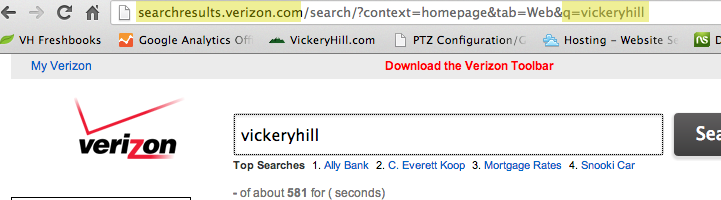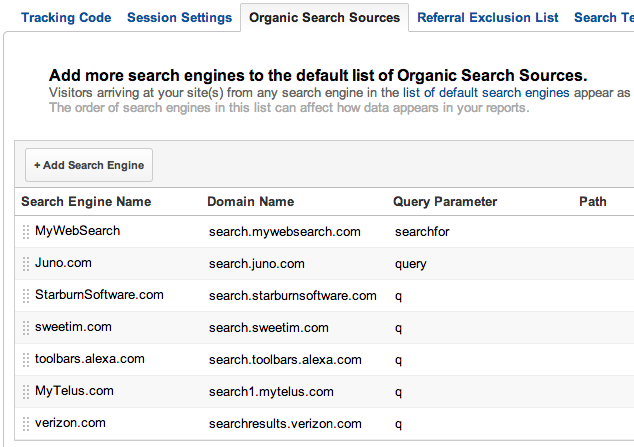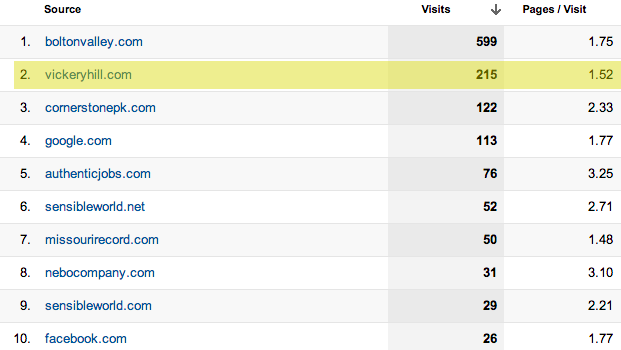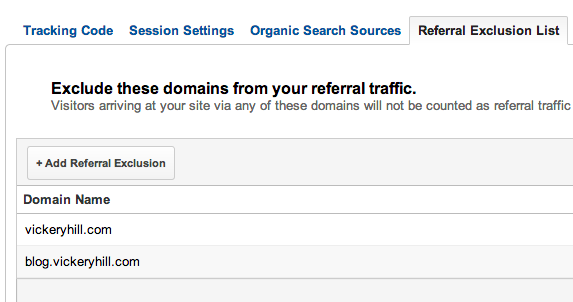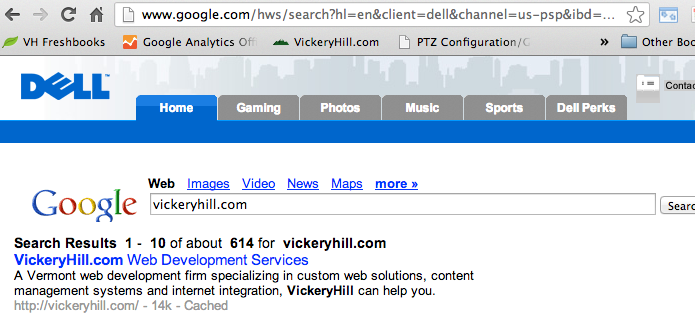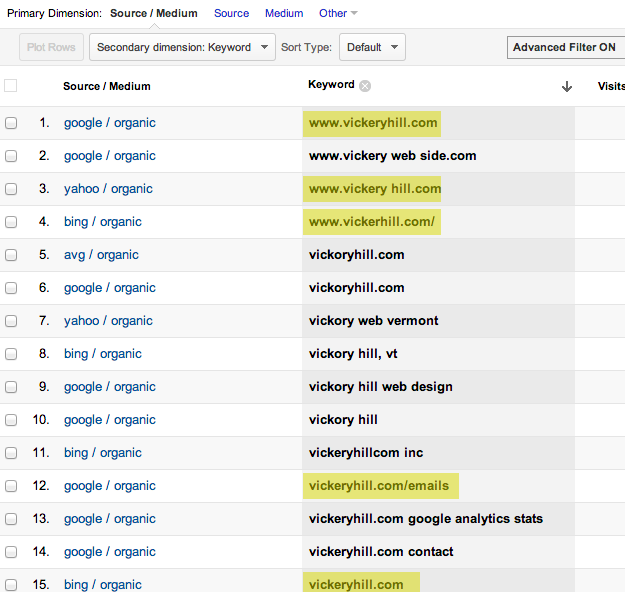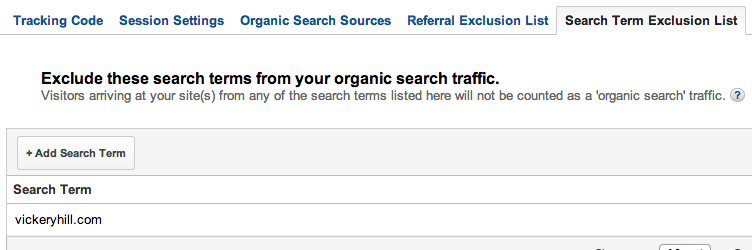Universal Analytics new web property controls from Google
An Introduction to Universal Analytics
Today we got the invite to Universal Analytics from Google and implemented it on vickeryhill.com’s www and blog properties. There are some interesting and helpful settings on web properties that you can now configure and gain better insights into your visitors, without having to adjust snippet settings or custom code things.
Implementing Universal Analytics in your site(s)
Session Settings
In the past, you could manually configure session and campaign timeouts in Google Analytics by customizing _setSessionCookieTimeout and _setCampaignCookieTimeout. Now this is controlled in the admin console of Universal Analytics. Navigate to your web property and click on the Tracking Info tab to access the new controls.
On our property, we modified the Session timeout down to 20 minutes (from a default 30 min.) and the Campaign timeout to 1 month (down from the default 6 months).
The session timeout modifies the amount of time before a single visit is counted as two. Looking at the last 12 months worth of data, we can see out of 5000 visitors, only 28 were on the site for more than 30 minutes. Additionally, considering that our page content is not extremely long, we think that 20 minutes is a good threshold to turn a single visit into 2.
Simlarly, we only really use Google AdWords and broadcast email campaigns to drive traffic to these sites. We send out broadcast email campaigns every other month or so, and wanted to drop the campaign timeout down to 1 months. If a visitor clicks on our email campaign and is tagged with the custom source/medium/name variables, but then returns to vickeryhill.com in 32 days, they will now be considered a (direct) visitor.
Organic Search Sources
Since google already sorts incoming referral traffic to your site (paid, organic) and has a default list of 40 referrers it considers organic search engines. So any traffic showing up on your site from one of these 40 sites is tagged as organic search traffic. Universal Analytics now lets us control the list of search engines and the order in which they are prioritized.
Looking back at a year’s worth of data, we can see that our site has brought in 1500+ visits from organic search results from 11 sources;
Looking at our Referrals report, adding in a secondary dimension of “medium”, we can see that there is some traffic coming from obvious search engines that is showing up incorrectly as referral traffic. We use an advanced filter on this report and include only those sources that have the word ‘search’ in them.
We will add these into our Organic Search Sources. At a minimum, you need to use the “Domain Name Contains” and “Query Parameter” fields. In our short list above, we simply visit each site and run a test search to get the query parameter.
So we add in each of the engines that sent us traffic and their domain name as well as the query parameter they use to designate the search term.
Referral Exclusions
Referral traffic is the traffic that arrives at your site from a medium other than organic or payperclick/costperclick (cpc). You can now exclude traffic from designated referral sources, specifically, traffic from your own site that shows up as self-referrals or even traffic that gets sent in incorrectly from a third party site, shopping cart or blogs. In our case, we see that 215 visits were tracked as self-referrals from ‘vickeryhill.com’
Using the new capabilities in Universal Analytics, we exclude ‘vickeryhill.com’ and ‘blog.vickeryhill.com’ from referral traffic.
Search Term Exclusions
When traffic visiting your site is tracked from an organic source (search engine), the keyword phrase used to find your site is tracked as well from the search engine’s query parameter. You can now exclude search terms that you do not consider actually valid keywords. A perfect example of this is the generation of web users (my mom!) who leave the home page of their browser to the default dell.com or google.com search engine and unknowingly use the search field as the ‘address bar’.
When your mom opens her browser to find her son’s website, she goes to the search field and types the address (‘vickeryhill.com’) or the keyword phrase (‘vickery hill’ or ‘vickeryhill’).
These visits will show up in analytics as an organic referral with the keyword phrase ‘vickeryhill.com’, when in reality, this should be counted as a direct visit. We run an Organic report with secondary dimension=Keyword and use Advanced Filter to include only those that contain ‘vick’ and you can see hundreds of visits from search engines that were obviously greatest-generation surfers
We will not include the ones that is someone typing (and/or misspelling) our name, but we do want to change those ‘vickeryhill.com’ ones into direct traffic as they should be. For simplicity sake, we just excluded one keyword phrase to catch most of those marked above.
Initial Conclusions
Now that we have Universal Analytics setup on our site(s) and custom configured to more accurately track visitors, in a few days, we will check back and see how much better our reporting is.