Google Tag Manager dataLayer & Analytics Integration for Siriusware
Siriusware is a popular self-hosted eCommerce solution used by many destination and ski resort clients to manage their lift ticket, season pass, and other admissions POS (point-of-sale) operations. As of the date of this blog post, Siriusware has not yet translated it’s tracking scripts to the latest Google Analytics (GA) method being Universal Analytics via Google Tag Manager (GTM) script container administration.
A Solution for a Common Client Problem
A common problem for some of our clients is that they know the value of upgrading their tracking scripts (Universal GA) and tracking methodology (GTM), but only until all of their web solutions are consistently tracking will their cross-domain session source data be accurate.
If Siriusware is the final 3rd party web platform you’re in need of Universal GA/GTM compatibility, this article is for you!
The following solution will allow you to rewrite Siriusware’s eCommerce conversion script into a JSON structured dataLayer that will be read by GTM and translated into your GA data.
Updating Your Own Siriusware Analytics
Important Notes Before You Start
We recommend testing this in a staging environment and backing up your files before making any of the changes outlined below. While we have successfully converted dozens of stores without any problem, it’s possible that there is something unique concerning your Siriusware installation that may be foreign to us and incomparable with this specific solution.
Where to Start
Open your instance of Siriusware on your Windows server. By default it will probably be called “E-commerce”.
In the root directory you’ll see the following two files that will need to be modified:
- \E-commerce\footer.aspx
- \E-commerce\conf.aspx
Editing footer.aspx
Here we replace the existing Classic GA tracking script with a GTM container script which will house your pageview and ecommerce tracking scripts, as well as any other 3rd party tracking scripts you may have.
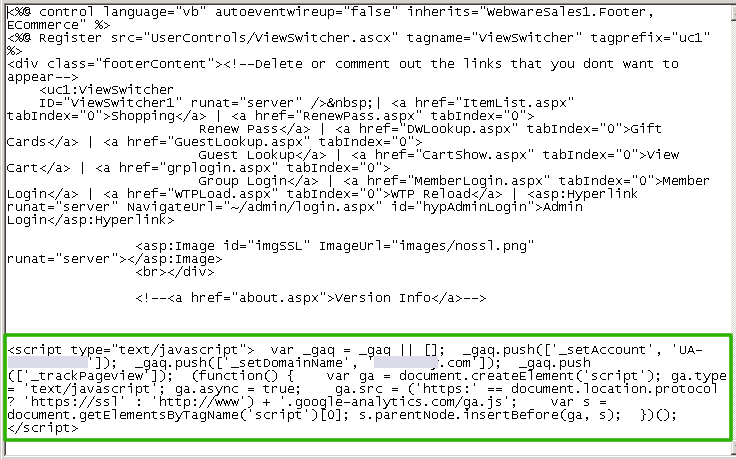
BEFORE: Classic GA Script in Siriusware.
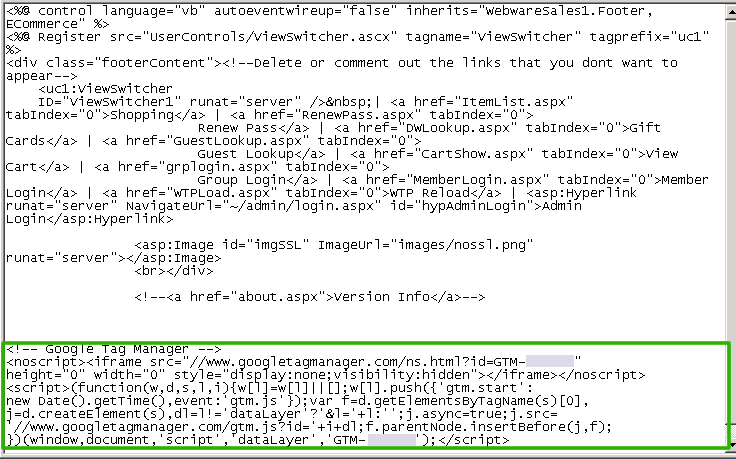
AFTER – Google Tag Manager Script .
Note that even though this article focuses on Universal Analytics, the GTM dataLayer is also compatible with Classic GA.
Editing conf.aspx
In this file you’ll need to convert the Classic GA Ecommerce data array to a GTM compatible dataLayer.
BEFORE (bottom left) is the existing Classic GA Conversion script and transaction addItem array. AFTER (bottom right) is the converted dataLayer and corresponding transactionProducts array. Click the image below to enlarge.
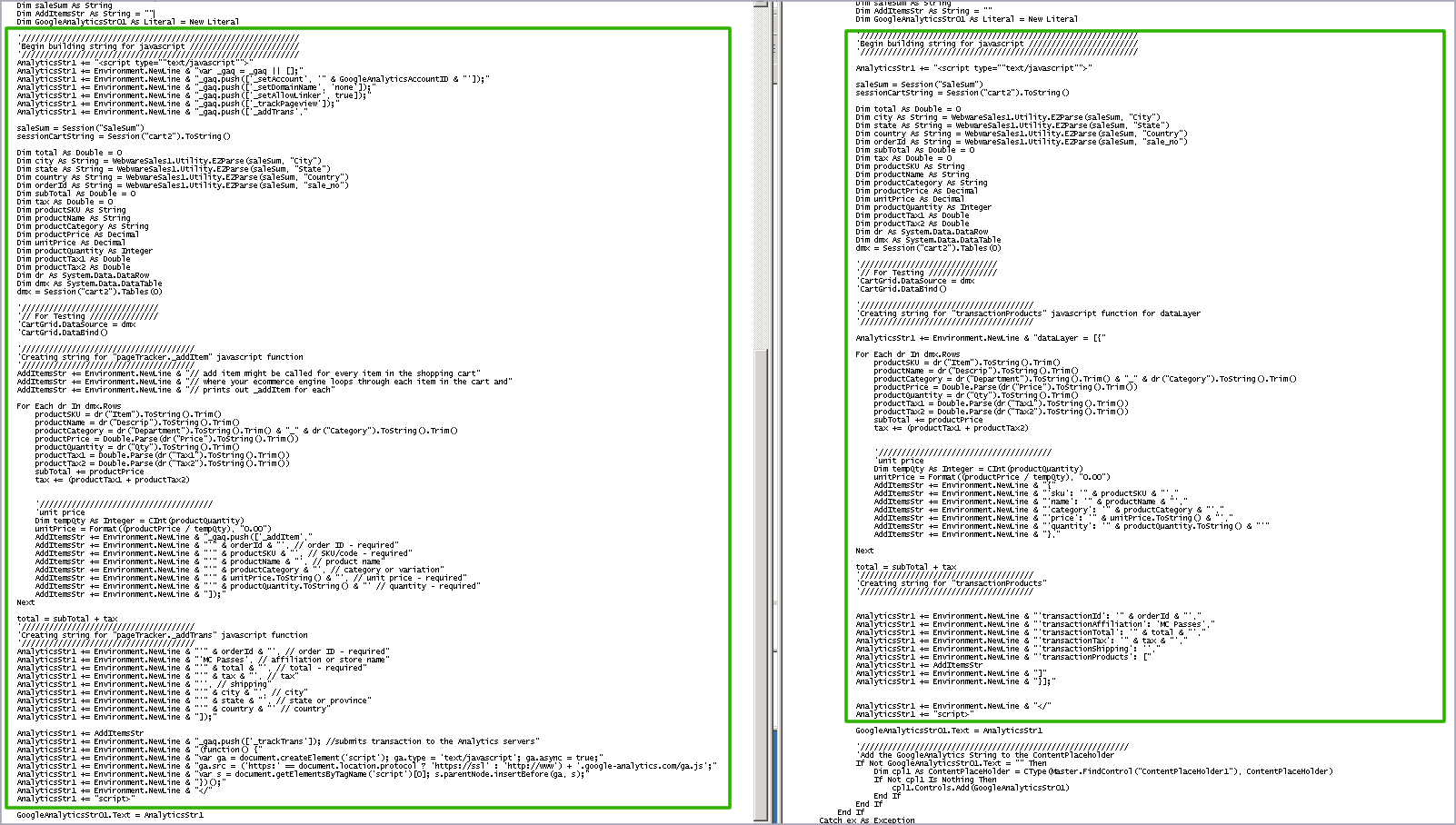
And the Results…
After running a test transaction, the results are in. It’s a success!
Below is a screen shot of the Siriusware confirmation page with GTM console’s dataLayer (“message”), the actual dataLayer script from the page’s source code (right, green square), and the GA results of the transaction (bottom, green square).
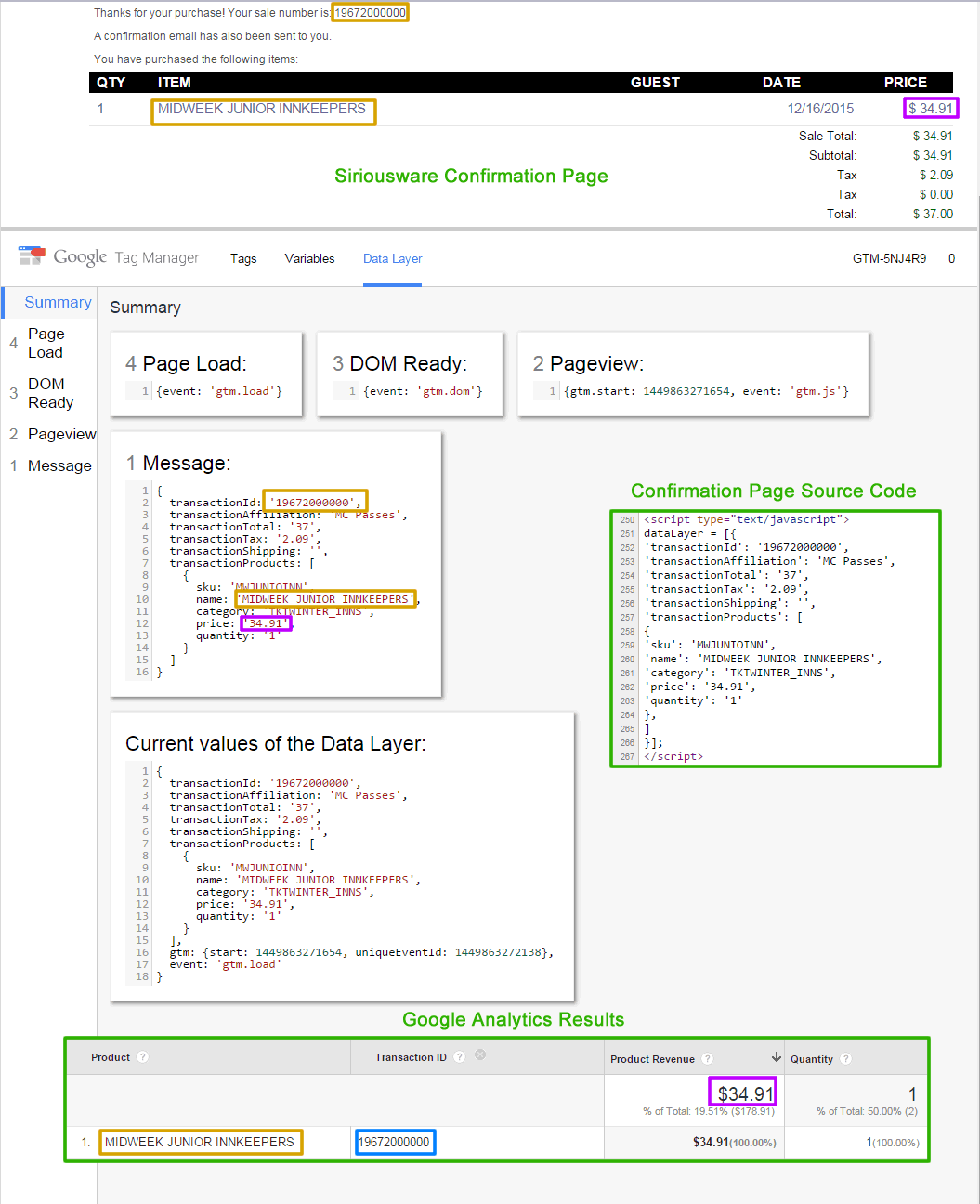
Need help with Siriusware and Google Tag Manager Integration?
Give us a call or email us for a free 30-minute consultation. Seriously. We love this stuff!
